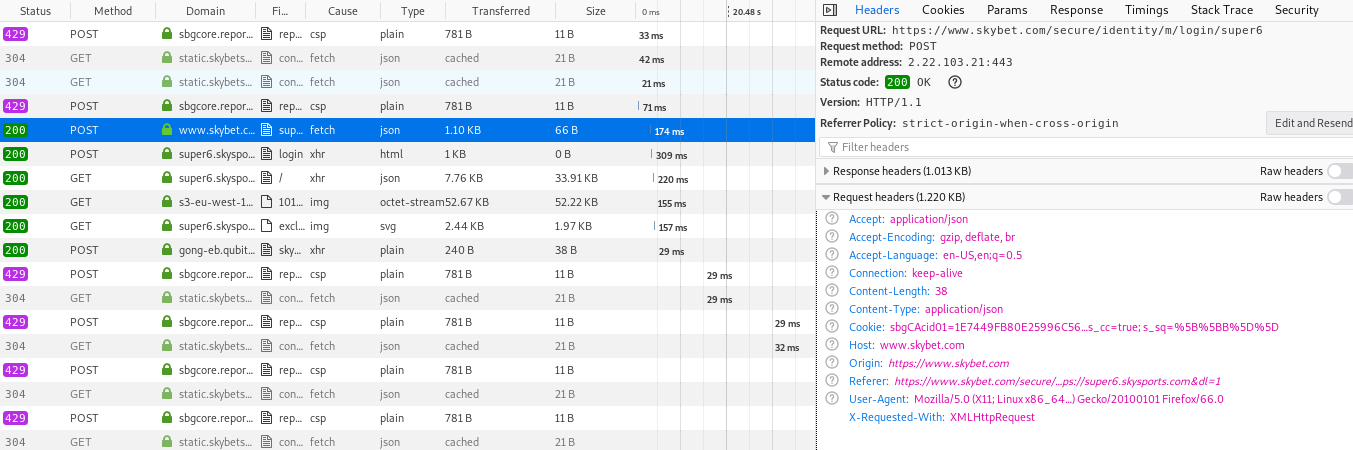Sky Super6 is a football prediction contest, each round Sky Sports select 6 fixtures in which you can enter your predictions on the final result. Winners take home a cash prize of £250k and You can also pit yourself in a seasonal league with friends. But rounds can come any day and if you forget to submit predictions before the deadline, it can put you well behind your opposition.
So using Python, the Requests module and BeautifulSoup I am going to automate the collection of my scores and their sumbission. My aim here really isn’t to demostrate how to use the Super 6 in particular, but really to use it as an example of how to log into a page and submit some data.
In order to achieve the task lets breakdown our problem into stages to help make the problem smaller. We need to;
- Get data
- Login to site
- POST data to Super 6 Server
- Tell me when it is complete
Get Data
I will leave this to you, I don’t really want to publish my own way of doing it. But rest assured it isn’t anything of a sophisticated model. I scrape what the fixtures will be for the round, do a bit of math and get to an integer, stick it in a dictonary that I then use to submit my goal predictions.
Login to site
Frist step I iniate a requests session via the context manager with requests.Session() as s within I hold all my function calls, the session will handle the cookies that will be required to keep you logged in.
with requests.Session() as s:
super6_login()
create_scores(data)
pushover_notification("Super6 Done")Our aim is to repricate what the browser is asking for under the hood when navigating the site. Therefore it is best headover to your preferred browser and open up the inspector.
Now you will want to login as normal, but with the network tab of your inspector open, watch the activity when clicking the login button. It is likely that the first request made will be that to authenticate who we are. We really want to see where the requests are being sent and what information is being sent to the server or is coming back. That information will be found in the ‘Params’ tab. In this case pin which is your password and username. I found just sending that data wasn’t enough, with a bit of trial and error I figured something particular was required in the headers. So I copied and pasted what my browser requests to get an ok status.
Sending the above resqust gave an ssoToken, which seems then to be forwarded onto the final login request, I sent that across and we are in, the website is logged into my account and I interact as I would in the browser. All the login process is wrapped up in the function below;
def super6_login():
paras = {'username': user, 'pin': pwd}
headers = {
'Host':'www.skybet.com',
'User-Agent': 'Mozilla/5.0 (X11; Linux x86_64; rv:65.0) Gecko/20100101 Firefox/65.0',
'Accept': 'application/json',
'Accept-Language': 'en-US,en;q=0.5',
'Accept-Encoding': 'gzip, deflate, br',
'Referer': 'https://www.skybet.com/secure/identity/m/login/super6?urlconsumer=https://super6.skysports.com&dl=1',
'content-type': 'application/json',
'x-requested-with': 'XMLHttpRequest',
'Origin': 'https://www.skybet.com',
'Content-Length': '38',
'Connection': 'keep-alive'
}
token_json = s.post(login_site, json=paras, headers=headers)
user_token = token_json.json()['user_data']['ssoToken']
s.post('https://super6.skysports.com/auth/login', data={'token':user_token})
return NonePosting Our Data
Now that the server knows who I am, it is time to tell it what scores I want submitting.
I already have the data that I want to submit, I just need to put that into a format that the server will accept. Again it is back to the network tab to review data is being sent to the servers.
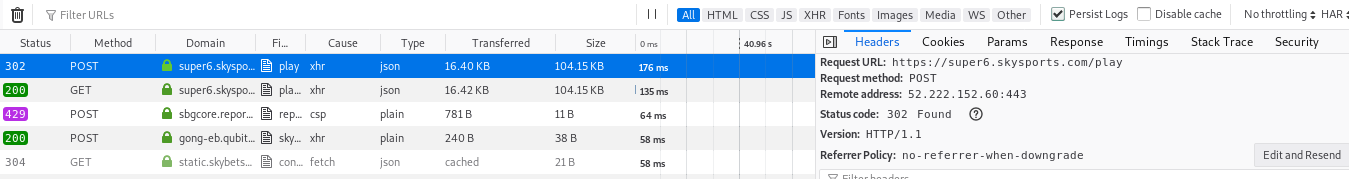
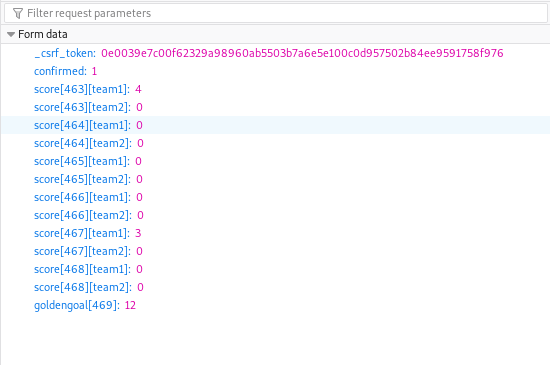
Here I see that each fixture has an ID and another key for team1 (home team) and team2 (away team). My first task will be to map my data to those IDs in order to submit the right number of goals to the right team. I first of all need to collect all the fixture information on the site using BeautifulSoup. I collect all the ids that are on the page and then use the short-name informaton which I have also scrapped from the fixtures to map the ID to the team and as a result find the value of the prediction for that team I set that up in a dictonary.
But we also need to send a CSRF token to the server. This tells the server that we are the same person that started the session stopping someone hijacking our session to send authorised information to the server if they are snooping on our traffic. These tokens are usually produced in the session and hide within the HTML. In this case within the input tag with a name of _csrf_token. We will use the BeautifulSoup library to pick out this value, a quick search for ‘csrf’ will locate the attributes you will need for this element.
def create_scores(predictions):
data = {}
r = s.get(play_page)
soup = BeautifulSoup(r.content, 'html.parser')
# Collect the boxes on play page containing the fixtures
match_cards = soup.find_all('div', class_='js-challenge flex-item prediction-card prediction-card__prelive')
# Make a list of the ID of the 6 fixtures
ids = [card['data-challenge-id'] for card in match_cards]
for id_ in ids:
fixtures = soup.find_all('div', {'data-challenge-id':id_})
for fixture in fixtures:
# Go through each fixture using the ID and use my prediction dict with short team name as key to map the data
# to prepare it to be sent to Super6
teams = [i['data-shortname'] for i in fixture.find_all('p', class_='team-name flush--bottom js-team-name')]
for num, team in enumerate(teams, 1):
# ordered list team1 = hometeam and team2 = away team, this means I can easily loop through and map the key and value
# from dict
data["score[{}][team{}]".format(id_, num)] = predictions[team]
data["score[{}][team{}]".format(id_, num)] = predictions[team]
data["confirmed"] = 1
data["goldengoal[{}]".format(int(ids[-1]) + 1)] = 11
data["_csrf_token"] = soup.find('input', {'name':'_csrf_token'})['value']
submit = s.post(play_page, data=data, timeout=3)
return submit.status_codeAnd with that complete I can run the place the script on my Raspberry Pi. Coupled up with Pushover Notification API and a cronjob each day it will test to see if we require to post, if so it will do so before sending me a notification to inform me all is complete.
Hopefully this will give you some extra knowledge to help you map the process to your next project that requires you to log in. I can’t promise that everything will be as simple, but the most important thing to remember is that whatever your browser is doing should be able to be coded with python. Trial and error, while trying to understand the requests to and throw from a server will help you put something together.
Code can be found at this GitHub repo.